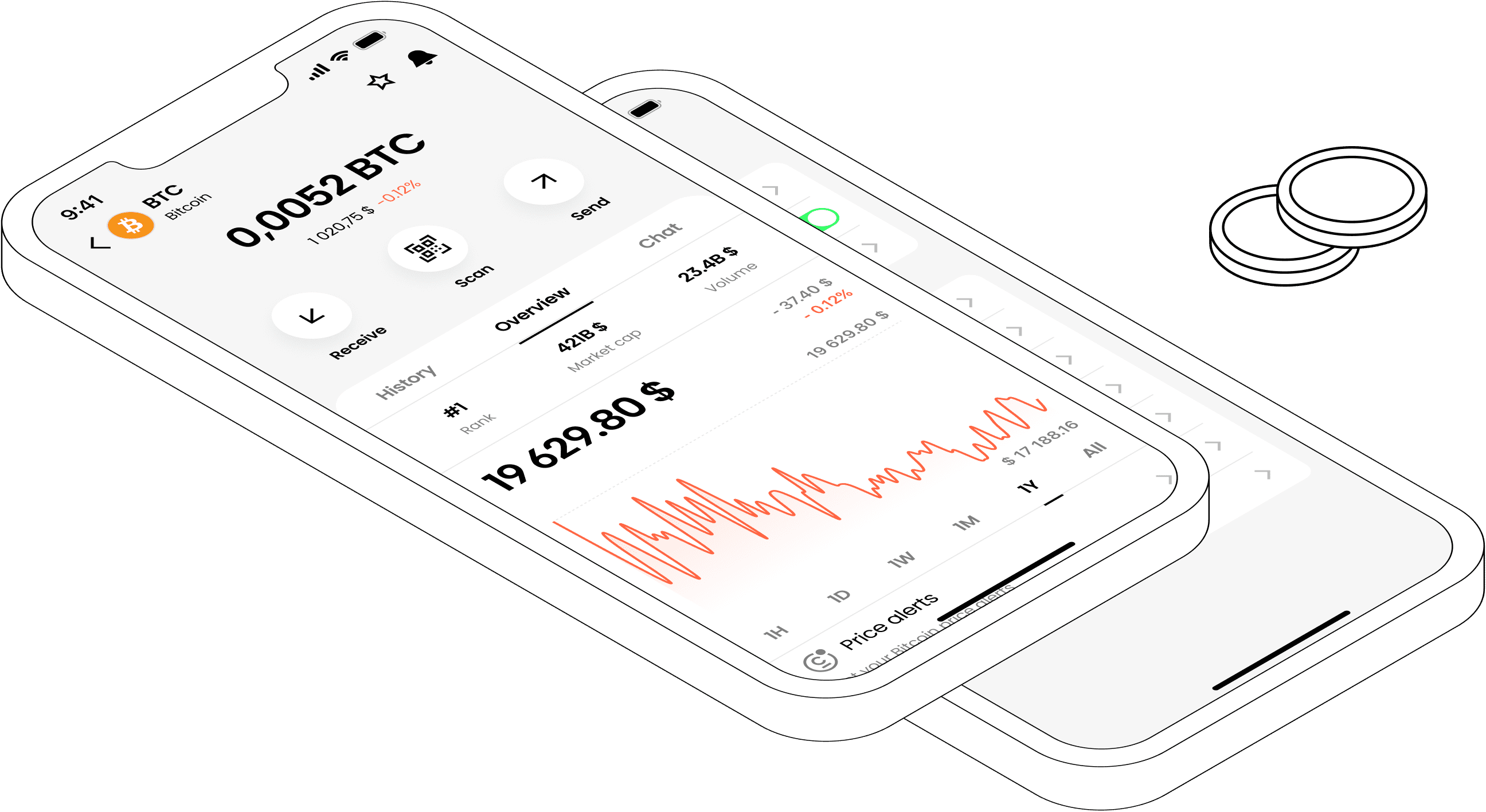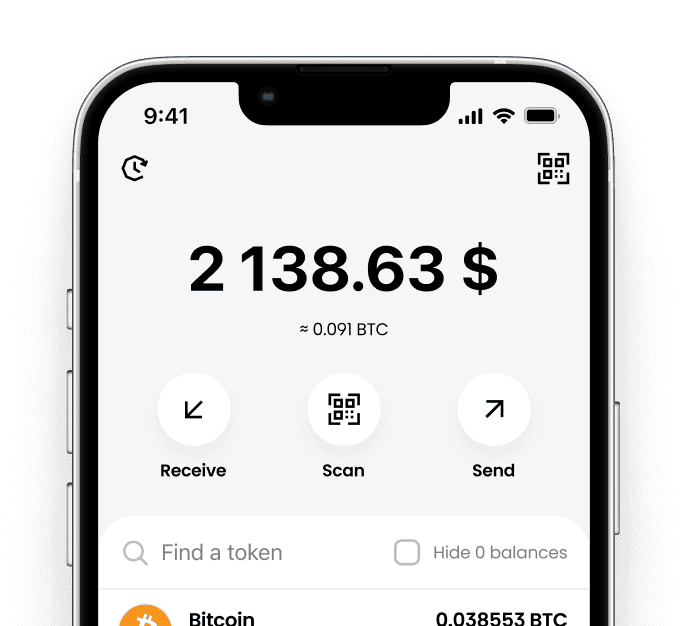Safe and convenient login

Data defend

Security notifications

Private keys protection

Access monitoring
FAQ
Why should I use Cropty Wallet?
Cropty Wallet offers a user-friendly and secure platform to manage your crypto assets. With features like multi-chain support, automatic token conversion, 24/7/365 customer support, and a referral program, Cropty Wallet makes it easy to get started and enjoy a seamless experience in the crypto world.
How is Cropty Wallet better than other wallets?
Cropty Wallet stands out with its cutting-edge security, seamless cross-chain conversions, custodial features, a built-in crypto academy, and round-the-clock customer support. The wallet also offers a referral program and cashback, making it an all-in-one solution for your crypto needs.
Which networks does Cropty Wallet support?
Cropty Wallet supports multiple networks, including Bitcoin, Ethereum, BNB Chain, The Open Network, XRP Ledger, Polygon PoS Chain, Solana, TRON and Avaх C-chain. Our team is constantly working on adding support for more networks to provide you with the best possible experience.
Do I need a browser to use Cropty Wallet?
No, you don't need a browser to use Cropty Wallet. Our app is available for mobile devices, allowing you to manage your crypto assets anytime and anywhere with just a few taps on your smartphone or tablet.
Does Cropty Wallet automatically sync between devices?
Yes, Cropty Wallet automatically synchronizes your data between devices. Just log in to your account on any device, and your wallet and transaction history will be instantly available.
Can I earn money with Cropty Wallet?
Absolutely! The wallet's built-in Earn feature lets you generate passive income by lending your crypto to Cropty. On top of that, you can enjoy our play-to-earn game, Mystique Fusion, where fun meets rewards — every move in the game brings you closer to earning more crypto.
Is Cropty Wallet safe and secure?
Yes, Cropty Wallet prioritizes security by employing a custodial solution that keeps private keys off user devices, thus reducing the risk of hacks. Moreover, every transaction requires two-factor authentication for added protection.
Can I track my crypto transactions in Cropty Wallet?
Yes, Cropty Wallet provides you with a comprehensive transaction history to help you monitor your spending and make informed decisions about your crypto portfolio. For complete transparency, you can also verify your transactions on popular blockchain explorers such as Blockchain.com Explorer, Etherscan, BscScan, and Tronscan.
How do I get started with Cropty Wallet?
To get started, download the Cropty Wallet app on your mobile device. You can create an account with your email, sign in via Telegram using @CroptyBot, or use ‘Sign in with Apple.’ Then just follow the on-screen instructions to set up your wallet.
Subscribe now
Stay with us to get the latest news and other cool things